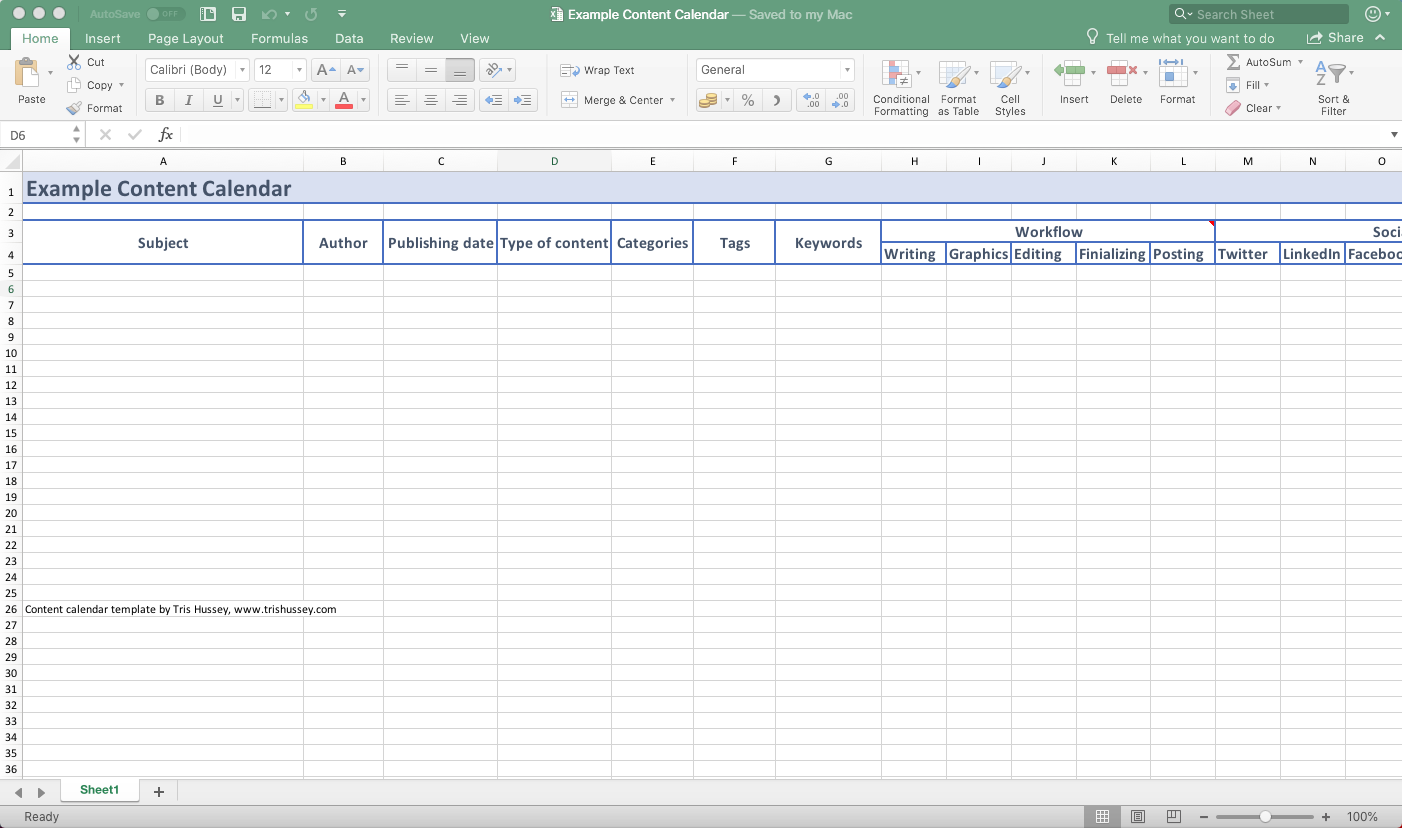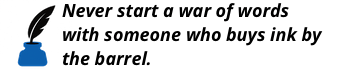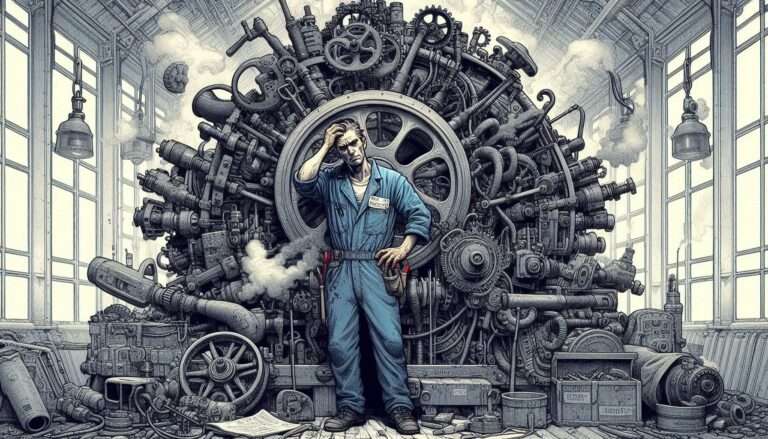Planning Your Content with a Content Calendar (Free Downloadable Template)
Use a content calendar to amp up your content marketing strategy

I have been writing a good bit about, well, writing and creating content. I’ve talked about tools to write with, not to be afraid of writing crap when you write everyday, how to use mind maps for outlines, and creating a B2B content marketing strategy. In many of those posts I’ve talked about using a content calendar for planning and strategizing your content, but I haven’t talked about how you go about creating one.
Well, here is that post: Planning Content with a Content Calendar.
While I admit I’ve resisted using content calendars in the past—the fly-by-the-seat-of-your-pants blogger nature coming through—now I find them invaluable for keeping things on track and seeing the big picture. The first thing I do when I’m starting a new content strategy is lay out a basic content calendar—even before I have ideas. Your content calendar is essential to getting things done efficiently. Content calendars are more than when you’re publishing what. A good content calendar maps out how and when it gets done too.
Let’s get started.
Get Your Ideas Down
No ideas, no content. In both my posts about building a writing habit and my 3 Essential Parts of a B2B Content Strategy, I talk about the process of getting ideas for posts. Once you know your value proposition and personas you’re writing for (see the B2B Content Strategy post for more info), brainstorm out ideas. I like the sticky note on a wall or whiteboard method. You can move, group, and combine sticky notes easier than writing, erasing, and rewriting on a whiteboard alone. If you prefer a digital approach, you can also mind map your ideas too. This is especially helpful since no one has to transcribe sticky notes into a computer to then go into a content calendar. I think Scapple is perfect for this because it is so freeform that it’s just like sticky notes on a wall.
It’s important not to limit your ideas at this point. Want to podcast? Jot it down. Videos and webinars? Noted. Infographics, ebooks, whitepapers? Awesome. You might need to work up to starting the next great podcast, but plan for it now. These are pieces of content to strive? for, so don’t rule anything out.
Group Your Ideas into Themes and Types
With reams of ideas on the wall, or in Scapple, it’s time to start grouping them together. I’d start with content types (posts, infographics, ebooks, whitepapers) and within the groups start organizing by now, soon, and later. If you have a post series that needs an infographic as the final part and the whole kit and caboodle will be turned into an ebook, connect these ideas together. Looking at your mass of ideas you should see what is going to be easy to create (the now stuff), what’s great and just needs to wait its turn in the queue (soon), and content that will take planning (later).
This is the start of your content calendar. You have ideas, you have types of content, you have themes, and you’ve even got a sense of priority. Now to get the content engine running.
Map Out a Basic Workflow
Before you let people race out of the room and start creating content willy-nilly, you need to plan a process to get it done. No, you can’t just write, publish, and repeat—you need a little structure. Whether I’m solo or with a team I follow the same workflow:
- Write/create
- Add graphics
- Review/edit
- Polish
- Publish
- Promote
What you need to plan in your workflow is how long it takes to complete each step. If I’m doing this alone, a post like this one is written in an hour or so. Finding, creating, and editing graphics takes me about 15–30 minutes. Editing and polishing another 30 minutes. Publishing is an instant, and with CoSchedule, promoting on social media is pretty automatic.
That’s about 2–3 hours to write and publish a post when I’m solo. When I’m with a team, my writing part might stay the same, but I have to account for someone else reviewing the post. I might have another person doing graphics, and even if I publish myself, I still spend 15 minutes doing a final polish. This puts your start to finish for a basic post in terms of days not hours. The more complicated the content, the longer it takes. I know it seems backwards to plan your workflow before putting content on a calendar, but believe me it will make the next step go more smoothly.
Start Putting Content into Your Calendar
You have content ideas, start putting dates to them. Will you have theme days? How will you space out posts in a series? Are there holidays or events you need to plan for (Halloween, April Fools) or around (holidays and vacations)? I would plan out at least 6 weeks at a time. Some people suggest doing things a quarter in advance, and that is great for things like webinars that need lead time for planning and promotion, but if this is your first content calendar, start with 6 weeks. That’s plenty of time to work with. If things are going well after 4 weeks, plan the next 6 weeks.
Don’t get to stressed or hung up about dates and timing right now—we’re going to mess it all up next.
Now Work Back and Adjust Your Calendar
Remember that workflow you just did? This is why you work that out before? you put content on the calendar. If you want a post published on Thursday, and it takes three days to finish the post, and it’s Wednesday—you’re going to have to move that post out a few days. With content in place you can see how your team’s workload is looking. You can see if you’re loading too many things onto the graphics team if they have to create an infographic, layout an ebook, and keep up with creating graphics for three posts on the go in a single week.
Yes, this means some juggling and moving and scaling down content plans. This is the stark face of reality staring back at you. There is only so much you can do at a time. I used to have time to write 5 or 6 posts a day. Now I can get one done a day and that’s it. That’s the limit. I might be able to push it occasionally to 2-3 posts, but I plan for one post a day. Matching up your “when I want to have this done” with “when I can actually have it done” is tough, but it has to be done. There are no shortcuts—great content takes time. Remember the adage, you can have something good, fast, or cheap, but have to pick two.
With your calendar taking shape you can start producing content. It might feel tedious to go through all this hassle, but I promise it’s worth it. A content calendar gives your content strategy structure and helps you develop more content ideas as you see gaps and are inspired by what you have planned.
Content Calendar Examples
Here are examples of my current CoSchedule-powered content calendar, a content calendar board in Asana, and a simple Excel content calendar that you can download for free at the end of the post.
CoSchedule
CoSchedule is the gold standard for content calendar tools. I use it to map out my ideas and plan all the social shares for my posts.
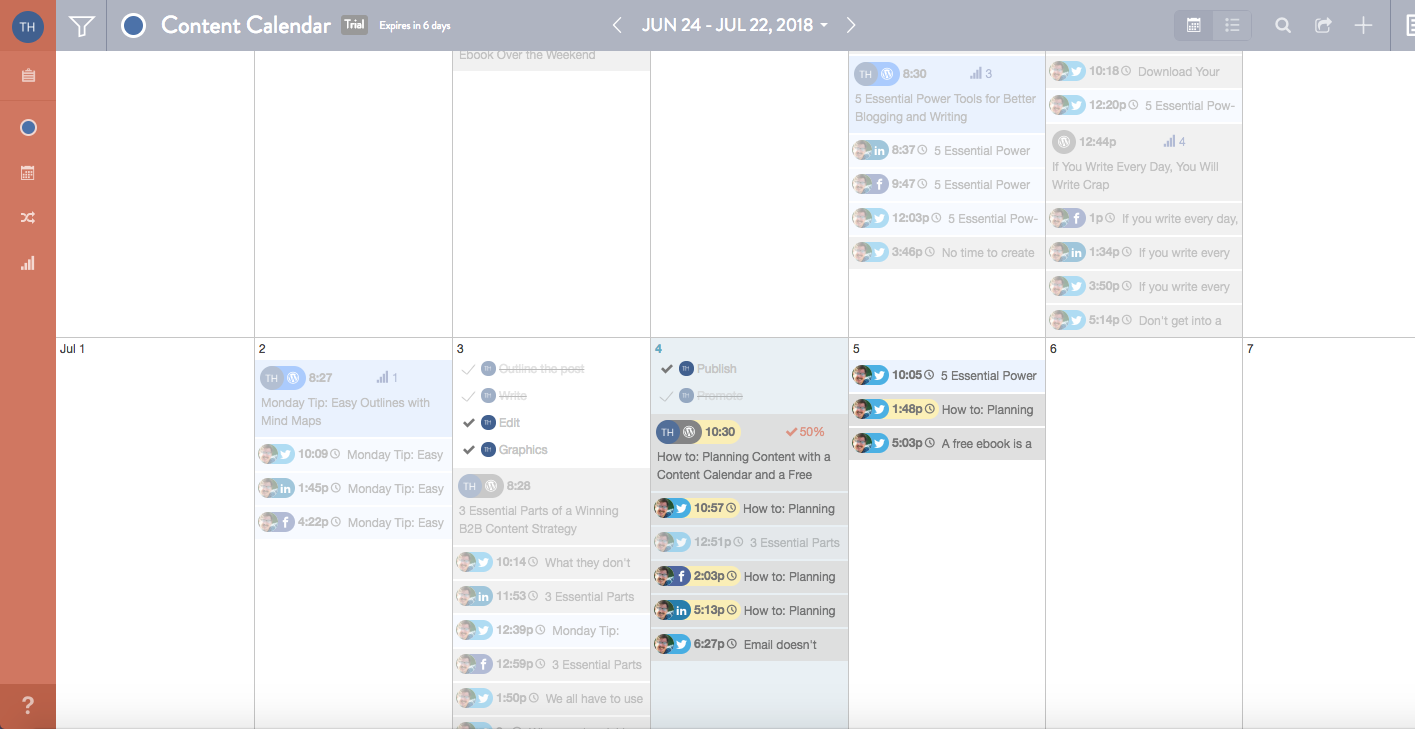
CoSchedule is expanding from its niche of just planning blog posts and social shares to automating your entire marketing team (and taking on Asana). CoSchedule has added tasks, teams, and other features that help with your workflow and planning other content campaigns as well. Here’s a look at the task detail for this post:
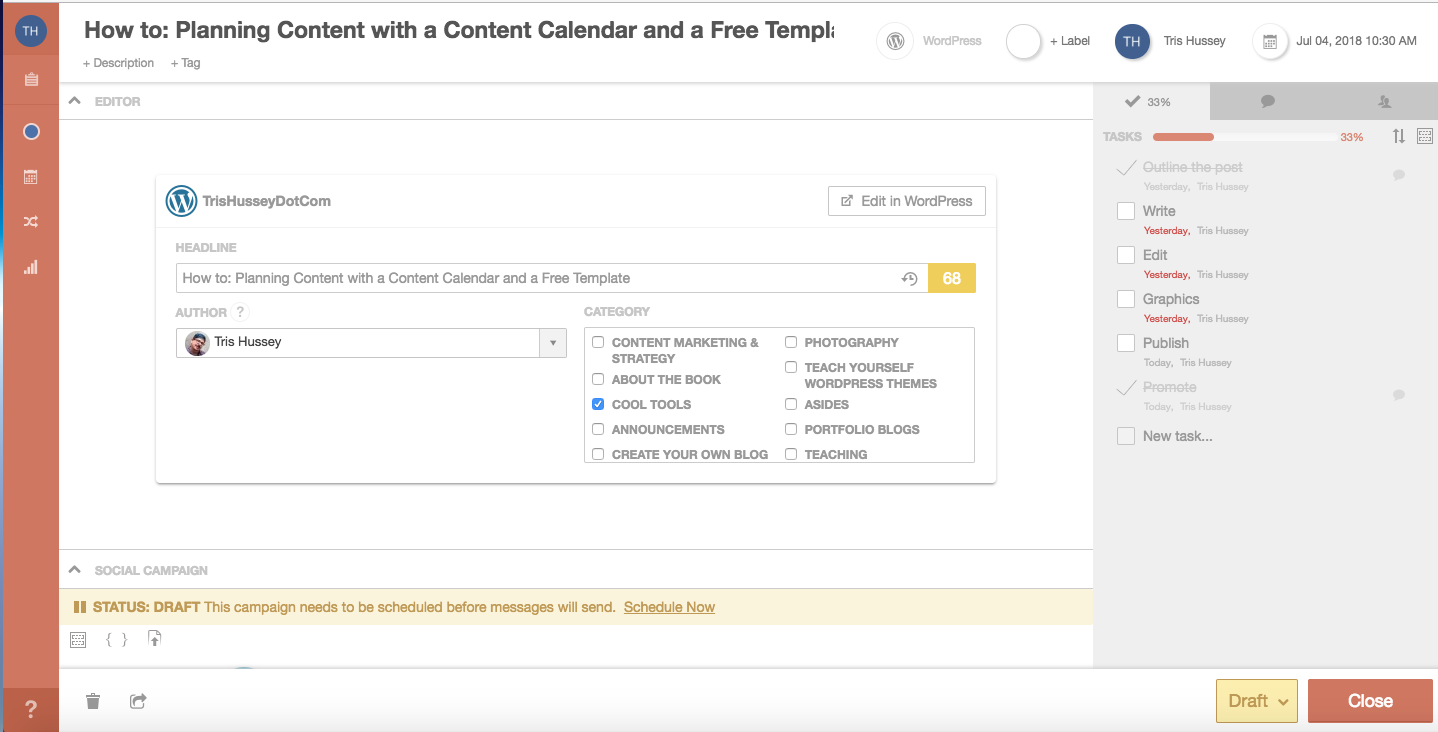
Pretty robust. Now let’s look at Asana as an alternative (which you can use for free up to 15 people, CoSchedule has no free option).
Asana
The go to for project planning, you can use Asana as a content planner too. If you pay for Asana, you can use their own Editorial Calendar template, but here is a board (you can also do this as a task list) showing how you can plan content and each stage:
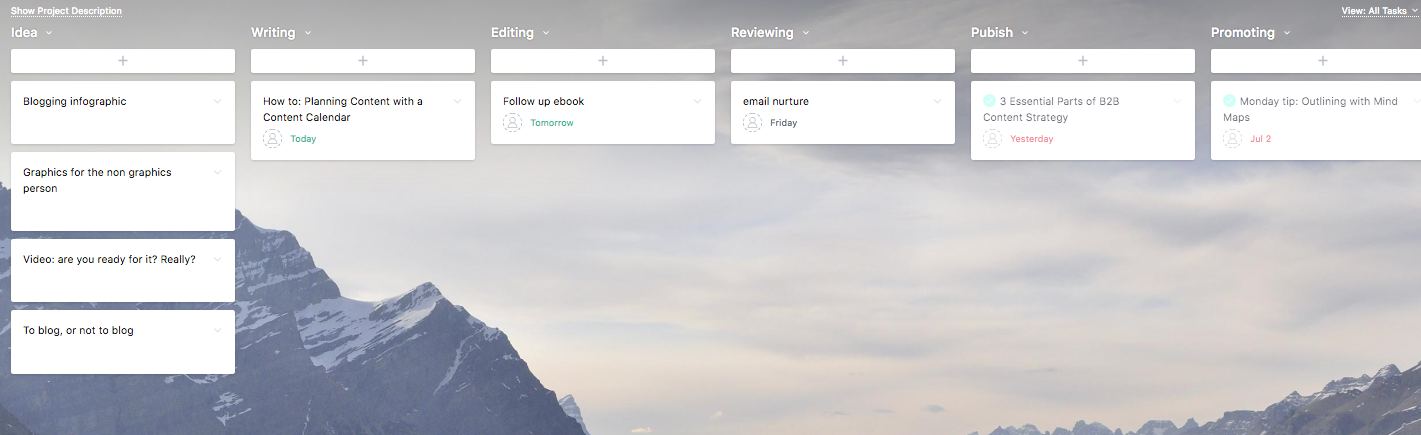
In Asana I put the workflow in the task for each piece of content as subtasks:
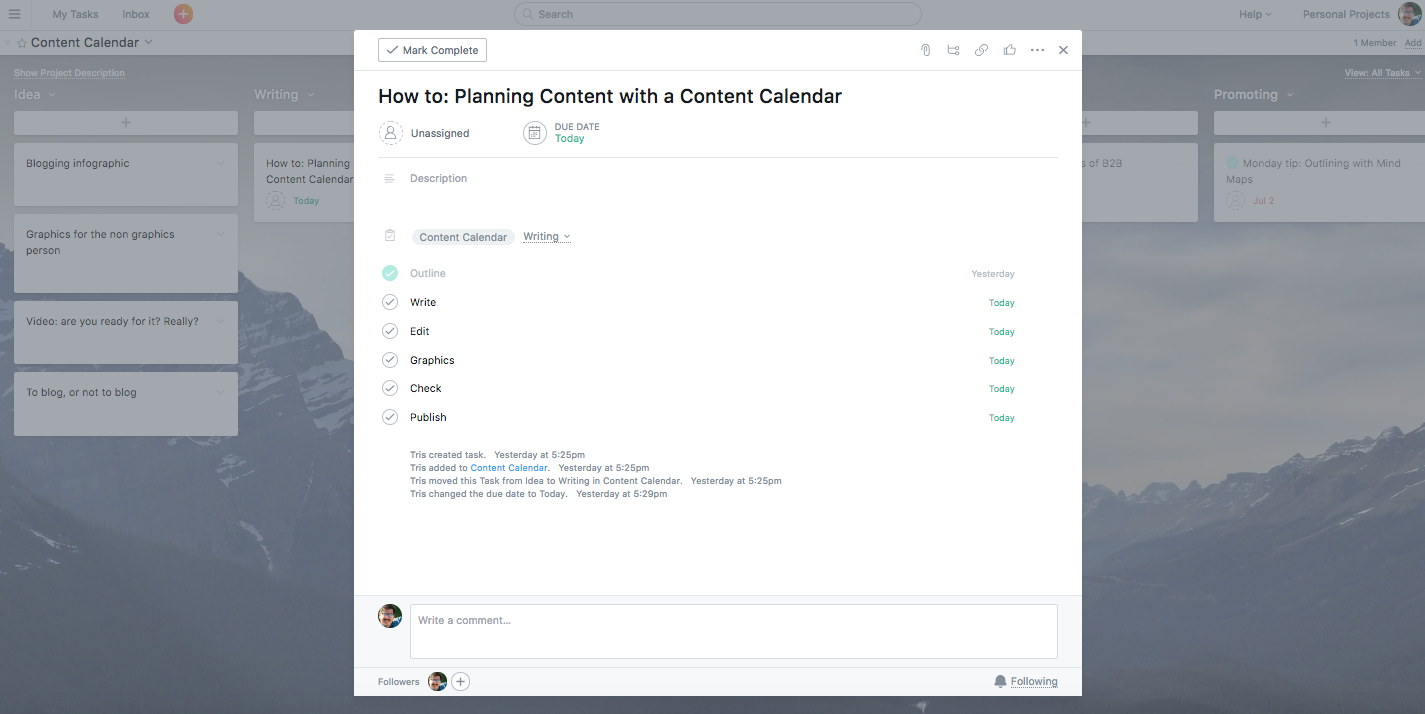
If both CoSchedule and Asana seem intense for you, Excel works just fine.
Excel
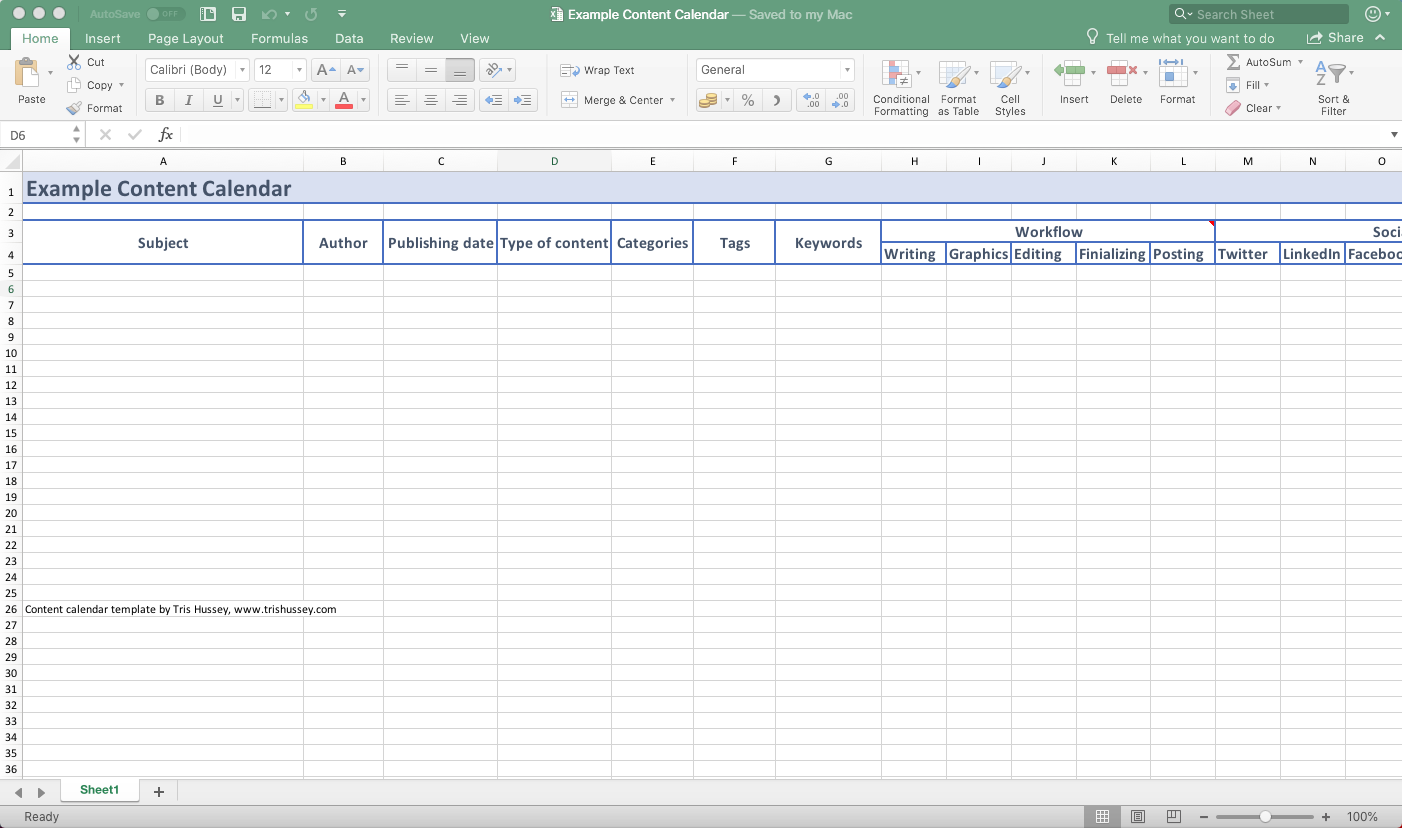
Simple and gets the job done. You can’t see things in a calendar view, but all the information is there. You can download your own copy of this spreadsheet below.
That’s it!
This is has been your crash course in content calendar creation. Remember the process is simple:
- Get ideas
- Organize ideas
- Plan your workflow
- Put on the calendar
- Adjust based on workflows
Get that done, all that’s left is the creating. What’s keeping you? Start getting those ideas down and planning your content today.
Download Your Free Content Calendar Template