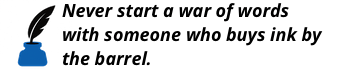One ping if by land, two if by sea, three if by train…
From the Globe and Mail today on wireless Internet access nearly everywhere:
By air, sea or rail, travellers can stay connected
Until
recently, going on-line on the road meant Internet access from hotels
and perhaps Internet cafés. Getting a connection while actually moving
was more difficult and usually slow, using cellular modems and the
basic e-mail services available on a few airlines.That's
changing. Mobile Internet access is offering companies in the highly
competitive travel and transportation industries an advantage over
rivals — and a new source of revenue.
The
techie in me at first says “Yeah!”. Heck I take my laptop to my
friend's house to connect through his wireless network when we get
together to talk about projects together. But thinking about this
two things pop into my mind. First, off no one is really talking about security in these hot spots. Here's a good quote from Wi-Fi Free Spot:
You
should never conduct unsecured transactions that include any account or
password information over public hotspots using FTP, email, or the Web.
Try to use SSL for email (POP and SMTP), or read your email with a Web
browser using an SSL connection. Ask your ISP if they offer SSL ecure
web-based email.Glenn
Fleishman, author of the book The Wireless Networking Starter Kit, sums
it up thusly, ” When data leaves your computer, if it's not on an
encrypted link, anyone can read everything you send and receive.”Here's what the Wi-Fi Alliance says:
Wireless
networks in public areas and “HotSpots” like Internet cafes may not
provide any security. Although some service providers do provide this
with their custom software, many HotSpots leave all security turned off
to make it easier to access and get on the network in the first place.
If security is important to you the best way to achieve this when you
are connecting back to your office is to use a VPN (Virtual Private
Network). If you do not have access to a VPN and security is important,
you may want to limit your wireless network use in these areas to
non-critical e-mail and basic Internet surfing.
So here are Joe and Jane business people and Bill and Sally vacationers, etc all surfing away sending e-mail and all of the transmissions are in the free and clear.
Now, you ask, should I worry about this? Yeah you should. I
will grant, that there isn't hard data on how often this goes
on, but you can't tell if someone has set up a machine in a closet
of the store next door to your favourite hot spot to capture all the
data coming through. Is it worth the risk? At the very
least you need a good firewall to protect you. I
suggest ZoneAlarm. The free version is fine for this. It
should auto-sense the network and you just click “Not trusted” and your
machine is safely hidden. This doesn't encrpyt the data you're sending, it just makes sure that no one is going to snoop into your files directly on your computer.
Okay, so let's say that you're now sufficiently paranoid that you have the firewall installed and have some kind of VPN set up (HotSpotVPN has
a nice monthly service if you don't have other means of connecting
securely). Here's another deeper question: “When are you allowed
to take a break?” So you're traveling from Vancouver to Victoria
on BC Ferries (no wireless access there, yet) or Toronto to Montreal on
the train. Do you feel compelled to work? What about
reading a good, non-work related book? What about watching the
scenery go by? Taking a nap? As much as I enjoy being able
to connect nearly where ever I am, I think sometimes we should take a
break. Enjoy the travel time for what it once was, downtime from
the office. Collect your thoughts, read, relax, recharge.
You might be more ready to work when you've arrived than if you've
worked solid from the word go. Give it a try.