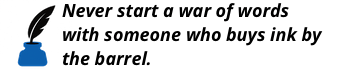Monday Tip: Make Email Suck Less
SaneBox and Spark bring me close to email nerdvana
Yes, yes Slack is awesome. Basecamp is killer and I love Asana. All of these tools are designed to reduce the amount of email we send and receive.
Except it hasn’t worked out that way.
I still get a lot of email from people, especially for new clients and introductions. Not to mention a few newsletters and updates. Email works, we all get it, and it’s as ubiquitous as phone numbers for reaching people. Email isn’t going anywhere, but it can still suck. As an early (like 1988 early) user of email, I’ve seen it all and over the years I’ve tried all the tips and tricks. I’ve used countless email clients and add-ons to make email tolerable. It’s important to note now that I use my Gmail and Google Apps-powered domain for email. I don’t use my ISP’s free email addresses. Right now I don’t have an email address from an employer, but I do use SaneBox with those when I have them. Let’s get down to it.
SaneBox is the foundation
Regardless of email client I use—even if I use Gmail/Google Apps in Chrome—SaneBox* keeps my email, well, sane. SaneBox works as an intermediary for your email. It processes, filters, and manages your email before you see it in your inbox (or not your inbox). As SaneBox goes through your email it auto-sorts your email into folders or Gmail labels for you. These folders are trainable for example if something is going into a “Later” folder, but should be in your inbox, when you move the message from Later to your inbox, SaneBox remembers your choice. Speaking of folders, the core two that I suggest everyone starts with are SaneLater and SaneNews. SaneLater takes unimportant emails (updates, notifications, emails from people you don’t know) and stashes them there to review at your convenience (hence later). SaneNews is for all your newsletters and such. This folder alone keeps hundreds of emails out of my inbox a month. I check SaneNews once or twice a day for something interesting and every few days I select all and delete all the emails in the folder. Oh that feels good.

Keeping newsletters and such out of my inbox makes it easier for me to see important messages. I don’t have an inbox overflowing with unread messages that hide important stuff. We you have a ton of unread messages, it’s easy to miss that important new message. Way too easy. Every morning I might have ten new emails in my inbox. I can manage ten. Ten is simple. I know all ten need to be looked at.
Sound relaxing doesn’t it?
SaneLater is a cool folder for a lot of the other “stuff” that isn’t a newsletter, but might, might, be important. Recently I allowed people I don’t know to skip SaneLater and land into my inbox. I’m going to change the setting back to the default (if I haven’t emailed you, the first time you email me, you’re in SaneLater) because I don’t think the benefit of not having to check for important messages in SaneLater outweighs the crap I’m getting in my inbox that I’m going to delete anyway.
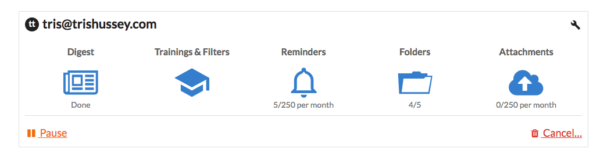
I could write a whole post just about SaneBox, but that’s for another day. I have a few other folders set up to intercept stuff that might be lost to spam, to never see emails from that person/list ever again (SaneBlackHole), and one I’m testing to file emails from a client. The bottom line is that SaneBox is worth every penny I pay for it. Without it, any email client I use would be hobbled by the crap I get.
Spark really is better email
I’ve been a huge fan of Readdle products for years. I think I have almost all of them on my iOS devices and a good few on my Mac. When Readdle came out with Spark a few years I go I was using another client. Maybe it was the one Dropbox had (and killed) or another, I honestly don’t remember, but I tried Spark and never left. Spark started out on iOS and then launched a desktop app a while later.
Why is Spark so good?
It’s fast. It syncs quickly across all my devices (as a good email app should, but some apps have problems with it). Spark works correctly with Gmail (until Mail). And it just feels right. Outlook for iOS is my second choice for email apps, but only on iOS. I don’t care for the MacOS app terribly much.
Spark sports a great interface. Handy features like Snooze and actions—features that I don’t need because I have SaneBox—with UI touches like swipes and widgets. Maybe best of all are the integrations with your calendar and the really cool integrations with Asana, Dropbox, Evernote, and others. The Asana action lets me punt an email right from Spark into a project in Asana as a new task. It’s really cool and saves me copying, pasting, and remembering.
I could wax poetic about Spark, especially their new team email features that I’m dying to try out (I just don’t have a team to use it with right now), but I’ll hold off. Spark is free and if you’re on a Mac and especially if you have iOS devices, just download and try it. I confident you’ll love it.
Two great things that work together, pretty well
Spark and SaneBox work pretty well together. Frankly, if the two teams got together and integrate their stuff it would be mind-blowing, but that’s a wish for another day. I say the apps work pretty well together is that SaneBox folders aren’t readily accessible in Spark. You have to drill into your account and then down to the folders to find them. This can be especially tedious on iOS. Spark makes this much less tedious than it could be by letting you mark folders as favorites on the desktop version and widget icons on iOS for quick access to the folders. I can tap into my key folders, but folders like SaneNotSpam might not pop up as visibly when there is email there (which isn’t very often). Here’s how I have my desktop and iOS versions to keep track of my key SaneBox folders (Later, News, and Client):
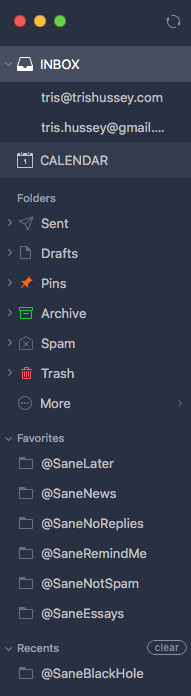
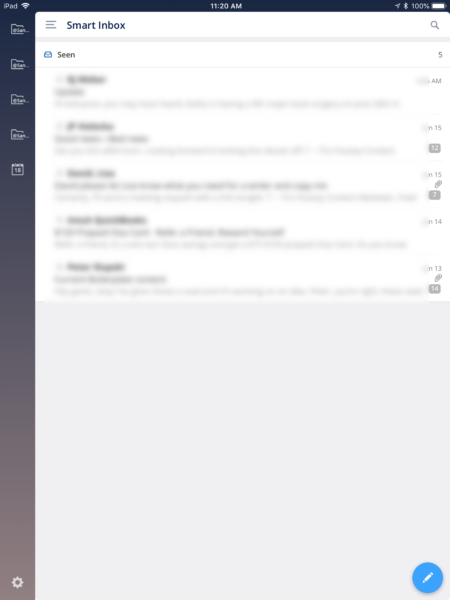
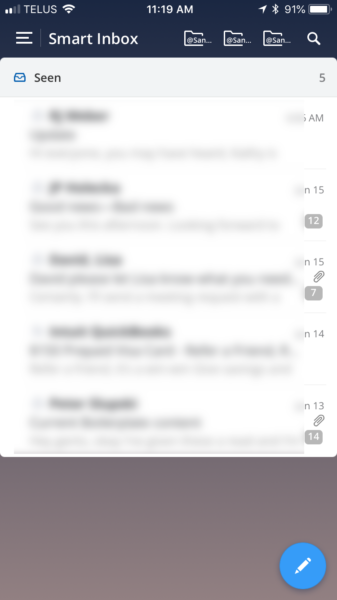
With this set up I have one tap access to these folders so I can check them often, which I do, cause I’m like that. I’m not an inbox zero (empty) guy, I go for inbox zero unread. Much more sane I think. Anyway, this system works well for me and I think it could work well for you too.
It’s not complete nerdvana, is it?
“But why,” you ask, “would you put up with almost awesome? Isn’t there completely awesome out there? Aren’t you still seeking nerdvana?”
Nope, not that I’ve found. And yes, I still am. However, as far as I know, no email client integrates SaneBox into its core UI. I think Spark could and I think they should, but that isn’t the point. And nerdvana is unattainable. It’s a great goal, it’s something many apps and services strive for, but come on, we geeks are so varied that one person’s nerdvana is another’s samsara.
Here’s my bottom line: Is your inbox full of crap that you don’t need to read right now? Tired of making (and maintaining) umpteen inbox rules to handle it all? Subscribe to SaneBox and the grunt work is done for you. Trust me, Exchange, Gmail, Outlook, random ISP email you use for some unknown reason, use SaneBox and it will be grand.
Now, looking for probably the best email client out there for desktop and iOS? And that’s free. And is adding some really cool features to make email better? Use Spark. Period. Just try it. Spark doesn’t muck with your account so if you don’t like it…stop using it. There have been other cool email apps I’ve used that do muck with your account creating extra folders and stuff (which made integrating with SaneBox challenging) and I’m not going down that road again.
Final word: SaneBox great. Spark great. SaneBox and Spark, angels sing.
NB: Yes, that’s a referral link for SaneBox. I get a month free for every person who signs up, you also save $5 too.
Feature image by: Andrew Neel