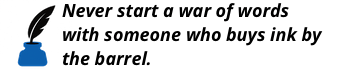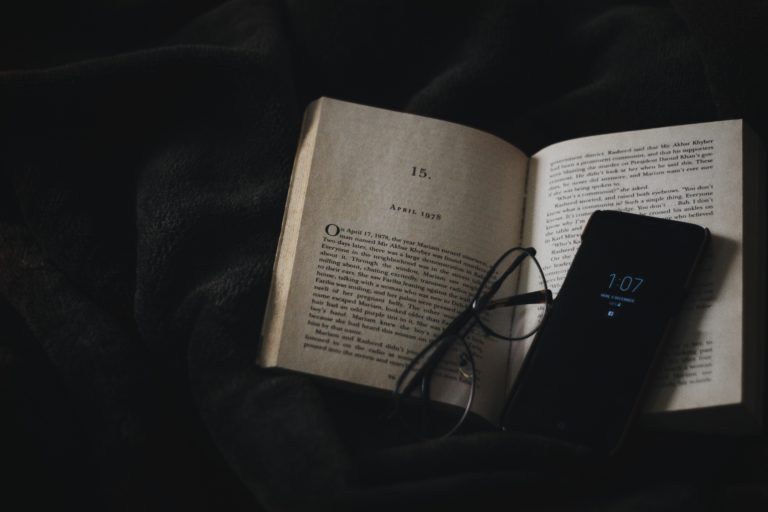Monday Tip: Easy Outlines with Mind Maps
Having even a half decent, mostly complete outline is better than nothing
Remember back in high school when you had to write your first term paper? After all the organizing with index cards, after all the lessons on research, after working on your topic, what did your (dreaded) English teacher tell you to do?
Write an outline.
But writing an outline can be challenging. You have a blank page in front of you. What are you going to say? What order will things be in? Does it make sense?
[insert anguished scream]
My solution? I mind map to free form my topics, arrange them, and put them into a logical order. Mind mapping is simple, easy to start, and there are a number of free tools to get you started.
You must not come lightly to the blank page
Stephen King
Starting off any piece of writing without an outline is the kiss of death. Or more accurately, the kiss of blank page syndrome. Even if I haven’t written an outline, all my posts have an outline. From the title to the end, I know how the post is going to go. I know the my intro, my hook/lede, and what the main points will be. But when I’m stuck or starting a big project; I mind map. Here are a couple mind maps from my last two books:
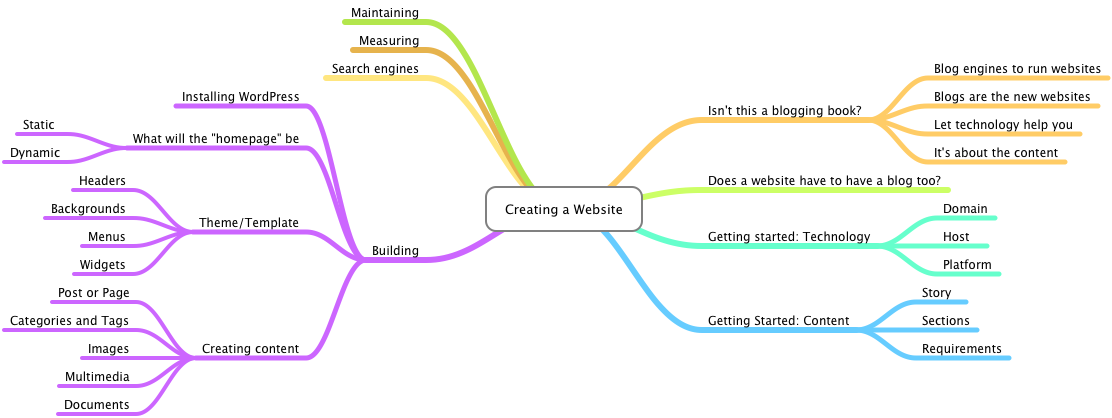
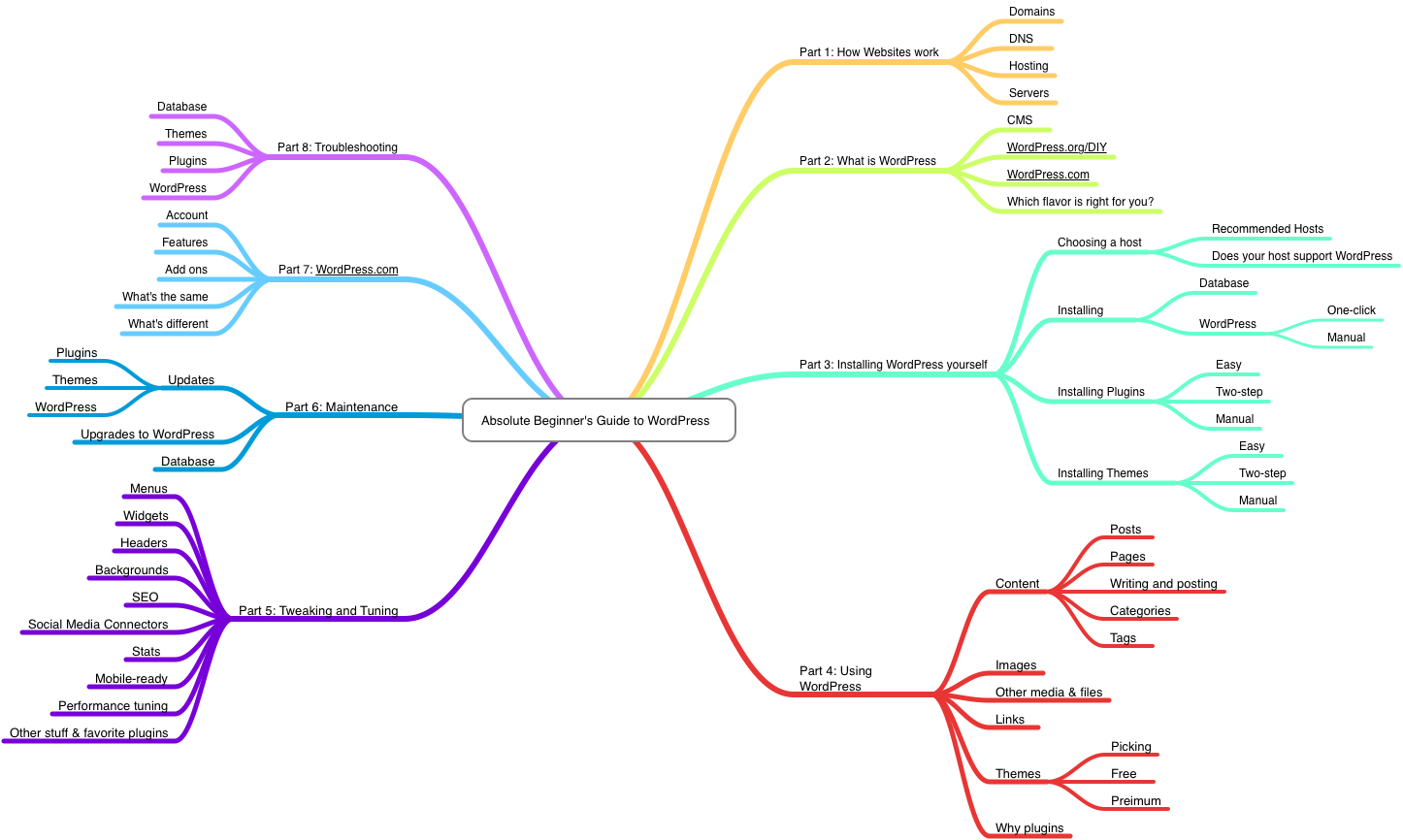
These maps went right into outlines in Scrivener that I could follow. The book didn’t write itself, but I always knew what was next.
Step 1: Get your topic down
Step one is simple. Open a brand new mind map and put your main topic in. Even if it’s not a fully formed or perfect idea, put it in. Something is better than nothing.
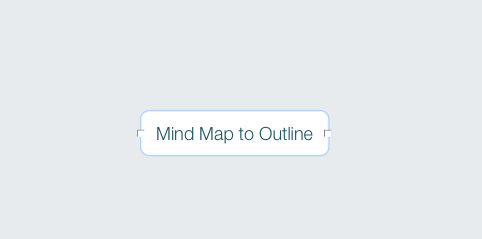
Step 2: Start putting in all the things you want to say (topics, headings, whatever)
Don’t worry about order, how they look, or anything like that. Just get the ideas out. I like to make sure my ideas are all connected to the the main topic idea. This makes organizing later easier, but you don’t have to do it this way. The most critical step is brain dump all the stuff onto the page.
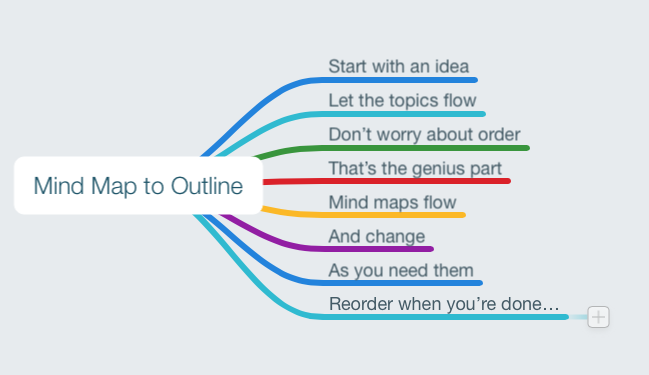
Step 3: Organize your ideas
Mind maps, like outlines work using parent-child-sibling arrangements. I drag sibling ideas to be the children of other ideas, and start making a flow that makes sense.
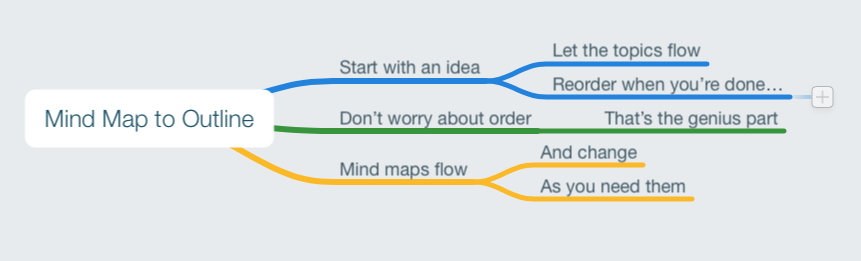
Step 4: Cull out the dead ends
“kill your darlings, kill your darlings, even when it breaks your egocentric little scribbler’s heart, kill your darlings.”
Stephen King
Not all ideas turn out to great. Not all topics will fit into your final outline. This is when you start cutting and culling. Assess if you really need that topic to make your point. Are you running down a blind alley? Is the topic a dead end or, worse, one you’ll ramble on about for pages then have to delete anyway? Do yourself a favor and edit them out now. Even if the topic is cool. Even if you heading is witty. Cut. That. Sucker. Out.
Step 4: Export
Every mind mapping app I’ve used has several ways to get your mind map into something you can use in Word or Scrivener or your writing tool of choice. Find Export… on the menu (usually under File) and export your baby.
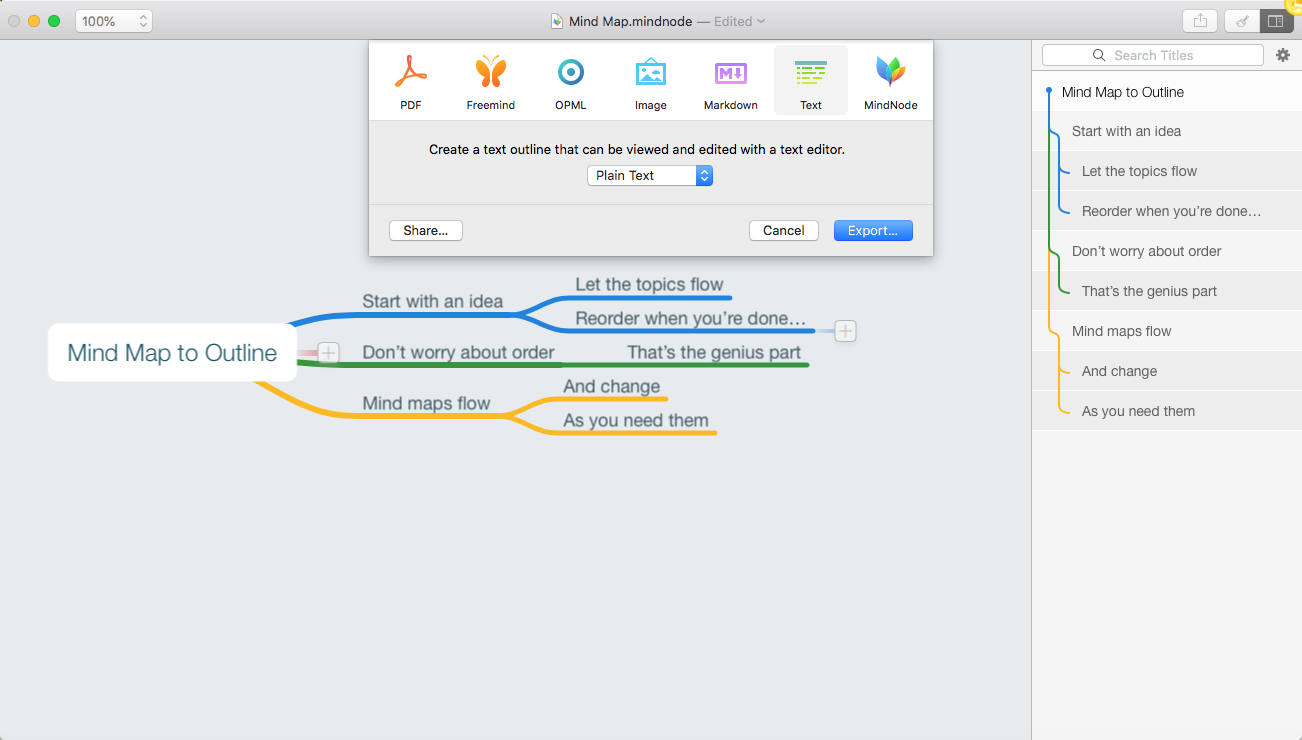
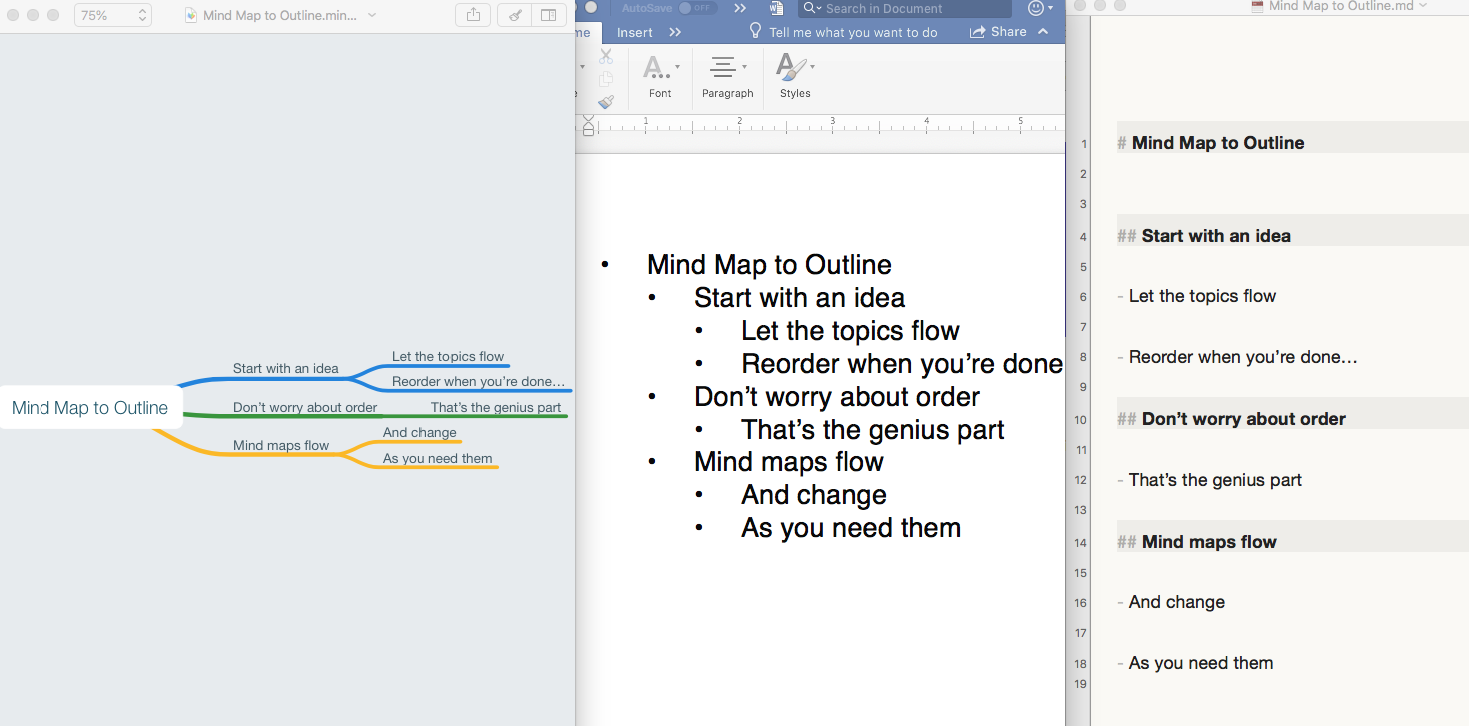
Congratulations! You now have an outline you can work with and start writing. See? That wasn’t hard. This is the joy of mind mapping ideas. There is no set structure you must follow. You can move ideas around as you get more ideas and refine your topic and flow. When I need to get stuff out of my head, and there is too much clutter—too many ideas bouncy around—I map it out. Then I bring order to chaos.
Resources: Mind mapping apps to try
I’ve been mind mapping for—jeez—a very long time. And I’ve tried a bunch of different apps over the years. Here are the ones I think are worth checking out.
- MindManager (paid): This was the first serious mind mapping tools I used and one of the better ones.
- MindNode (paid): A great Mac mind mapping app. I started using it when MindManager’s Mac version was less than awesome (it’s a lot better now).
- Scapple (paid): From the people who created Scrivener. It’s much more free form (and flexible) than any of the other apps. It’s perfect for pure, unstructured brainstorming.
- MindMeister (free and paid): And online mind mapping tool that is very robust and great if you can’t download software (or just want to try mind mapping out).
- FreeMind (free!): Open source, free mind mapping for Mac and Windows. I’ve used it before. It meets the need quite well, you might like it and stick with it.
That’s it in a nutshell. Mind mapping is an easy and effective way to outline a document, presentation, speech, or book. Mind mapping is one of my secret weapons to creating great content. I think once you try it and get the hand of it—you’ll see why.