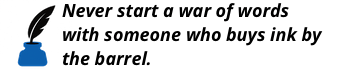5 Essential Power Tools for Better Blogging and Writing

And a few extra tools and tips thrown in for good measure
When I wrote my post about creating an ebook in a weekend, I glossed over the tools I used in the process. Creating content in the 21st century has as much to do with the tools you use as the content itself. Writing has never been an easy thing, but when all you needed was a typewriter and some paper, I think it was easier in some ways. Sure, harder in lots of other ways—I’ve only typed one school paper on a typewriter in my life and that was in 1983—but typewriters didn’t need to be rebooted, updated, or decide they weren’t going to save your work.
But I digress.
Here are a few tools, sites, and services that I can’t live without creating content.
A Good Text Editor
The most important part of writing is the tool I’m using to do it. In fact, I would say that your choice of tool greatly influences how you work with and even think? about your content. This is the only tip that I’m not going to call out a specific app. The perfect editor is different for everyone. I’ve used a lot of editors to write posts over the years. One of the first startups I joined—Qumana—made one of the first offline blog editors and I was Qumana’s leading evangelist (and Chief Blogging Officer). Since then I have used scores of blog editors, text editors, and word processors from the common to the obscure. And one thing I’ve learned is that there are no perfect text editors. None. There are many that are close, but none that are perfect (to me). What do I use? Glad you asked. I juggle between four main editors (and only because I have to):
- Scrivener from Literature and Latte for long-form content like ebooks (except the one I just wrote)
- Ulysses for most blog posts
- Pages for stuff that isn’t either of the above
- Word, because although it sucks, it’s the common format for business documents.
I have a few other tricks like Marked 2 for turning Markdown documents into pretty much any other format and a couple mind mapping tools (Scapple and MindNode) when I need to brainstorm ideas and structure out. But those are my editors. There are tons of other options, but here’s how and why I’ve settled on these four.
[perfectpullquote align=”right”]There are lots of editors out there. Try a few. [/perfectpullquote]
I like Scrivener for how it handles long form documents. I use Ulysses because it’s fast, I like writing blog posts in Markdown, and I can publish to here or Medium from it. Pages? Purely because it isn’t Word. Word, only because I have to. The point here is, pick an editor you like and learn it. I prefer simple editors that are focused on content over style and layout (Scrivener and Ulysses) because I’ve found that Word (and Pages) because they try to do layout and word processing, wind up getting in the way of writing. There are lots of editors out there. Try a few. My final word is on cloud-based editors. While I like Quip and Google Docs is okay, I prefer to have a local copy of my stuff to word on if I’m offline. Not that I don’t save or store documents in the cloud (thank you Dropbox), I don’t like to work purely in the cloud.
Canva
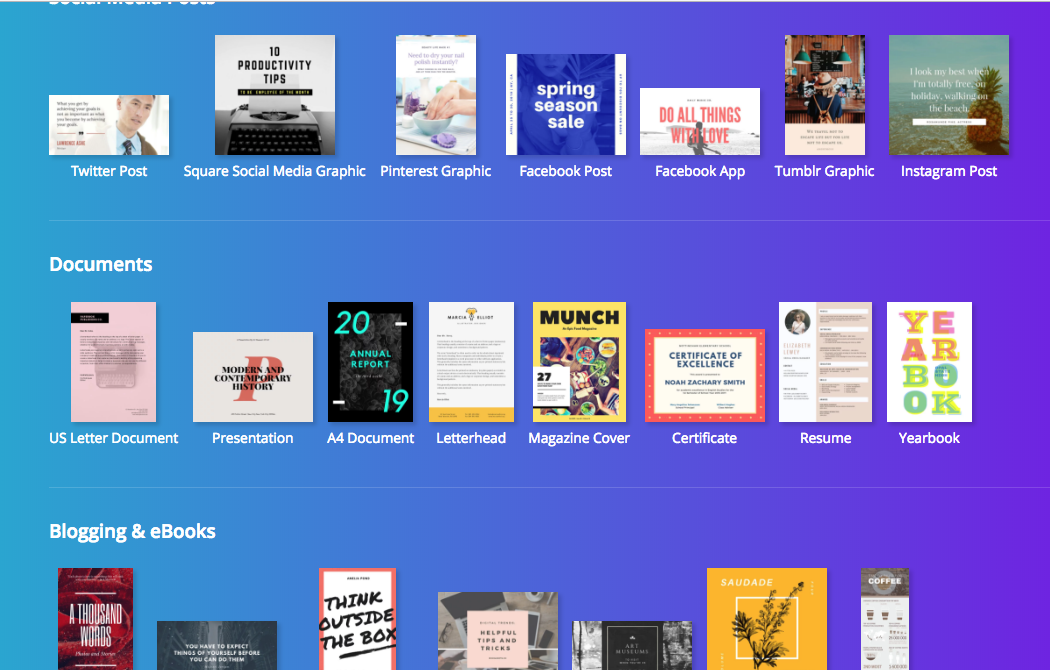
I am far, far from a graphic designer. The problem is that sometimes I need to create images for posts or ads or banners or headers. You get the idea. I used to open Photoshop or Pixelmator to start from scratch. This is way too much work. Not to mention for a non-desinger like me, way too risky. Life is better with templates and ideas to start with. Life is better with Canva. Pick any kind of image to start with and you have tons? of choices to work with. Lots of options. Room enough to be creative, but enough guidance from the templates to help me out.
Unsplash
Images can make a post or piece of content pop. A great picture can set the tone and emotion for a post. It’s hard to find good images though. Harder to find good, free ?images. This is where Unsplash comes in.
I used to use a lot of my own photography for blog posts. That takes time. It takes patience. And I don’t have tons of props lying around (like antique tools or typewriters or people to sit and pose) to use in pictures. Instead I use Unsplash to find a cool image and be done. Sure I don’t always find exactly what I’m looking for, but free images (and be a good person and give credit) are free images.
A Content Calendar
I am a fly-by-the-seat-of-your-pants blogger and writer. I also admit this is a weakness that limits my output and success as a writer and freelancer. To be a successful content creator and blogger you need a content calendar. You need to plan out ideas a few weeks in advance. I tell my clients this. It’s what I build into all my content strategies. But I’m not great at following my own advice. I know, know, that having a content calendar increases output, consistency, and creativity. Which is why I’m putting a content calendar on my essentials list. I’m telling you, faithful reader, it’s important and publicly kicking myself in the tush to commit to using one too.
[perfectpullquote align=”left” bordertop=”false” cite=”” link=”” color=”” class=”” size=””]If you want a great content calendar, go with CoSchedule, if you want good, try Asana, if you want meh, use Excel. Or don’t do any content planning and lose your mind.[/perfectpullquote]
As far as content calendar tools go, the gold standard is CoSchedule. I’ll admit I’ve had an on again, off again relationship with Coschedule. I read the book (10X Marketing). I love having an editorial calendar, but I’ve always had trouble getting my team to use it. But…I’m giving it a go again because to take my writing and freelancing seriously, I need to invest the time and energy into planning out what I’m going to write and when. I will do a much bigger review of CoSchedule later, especially since they’ve put in a lot of new features into the app I’ve barely started to learn, but if you want a great? content calendar, go with CoSchedule, if you want good, try Asana, if you want meh, use Excel. Or don’t do any content planning and lose your mind. Trust me. Taking the time to plan out the content for the next couple weeks (good), month (better), six weeks (best), or quarter (awesome, but might be too much for folks) will pay off. Knowing what you’re going to write next and what you need to finish is a huge time and brain saver. Try it.
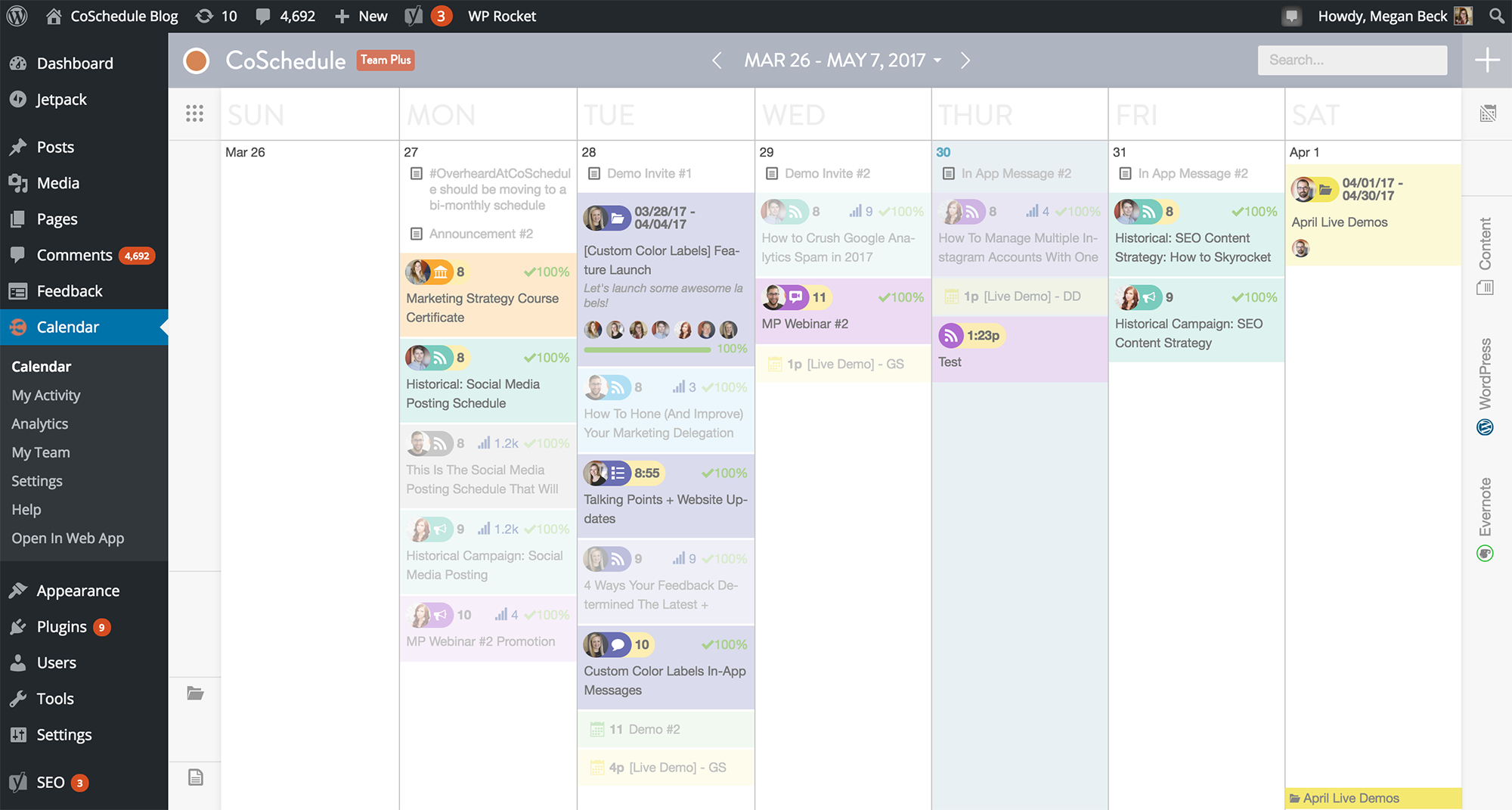
NB:CoSchedule isn’t free and, while it isn’t cheap, it’s reasonably priced. That said they have a referral program where I get money off my subscription if you sign up with one of the links above. And I’d appreciate it if you did.
Stuff to Read
To write you need to be inspired. To write you need to read?. In On Writing? Stephen King says:
If you want to be a writer, you must do two things above all others: read a lot and write a lot. There’s no way around these two things that I’m aware of, no shortcut.
Stephen King, from On Writing.
If you don’t have the time to read, you don’t have the time or the tools to write.?
The question is where to find the things to read. I rely on two main sources, and three minor sources to fill my brain with words. My two main fonts of words are Medium and Refind. Medium has some of the best writing around. I’m proud to post there and proud to be a paying member. Medium might have its flaws, but I love the content. Refind is a different kind of thing. Refind is a site/tool to save and share links. You can share links publicly, privately in your own “I’ll get to it” reading list, or in their new Groups feature (in beta, but you can join my group.) Refind opens when I open a new tab in Chrome. It’s there presenting me with 50 new links to check out. I don’t always find something, but I do often enough to keep it as my primary link saving and sharing tool.
If your friends and colleagues don’t inspire you, make you laugh, make you cry, or make you angry—you need different friends.
The other places I find stuff are Facebook, LinkedIn, and a few newsletters I skim. These three aren’t mind blowing, but you know they’d be here. If I didn’tsay I read them, you’d wonder what planet I was living on. If your friends and colleagues don’t inspire you, make you laugh, make you cry, or make you angry—you need different friends.
Your Own Website & Domain
Writers need to own the space they write. Publishing on Medium is great, but I publish here first and cross-post to Medium the next day. This is my domain and my site under my control. It might be shared hosting, but I have all the control I need. Medium might disappear tomorrow. I’ve had this hosting and site for well over 10 years. Before this site I was on the amazing Blogware platform. I was even a reseller. Heck, I was sponsored by them so I didn’t have to pay for the site. But where is Blogware now? Dead. Gone. Tucows killed it. I don’t blame them for it. Keeping a shared blogging engine up and running had to be a money pit. WordPress started making waves and becoming a real competitor, and, poof we all needed to move.

Don’t make that mistake. Get a domain. Get hosting. Own your platform. The only exception I’m willing to make is choosing WordPress.com as a host. It’s not as good as shared hosting for freedom, but I don’t see it going away any time soon.
Social Tools
When I started started blogging 15 years ago, if you wrote it, people would find you. If the right people found you they could send server-crushing level of traffic your way. Today? Not the same. There are millions? of posts published each day. How do you think you can get noticed with all that competition?
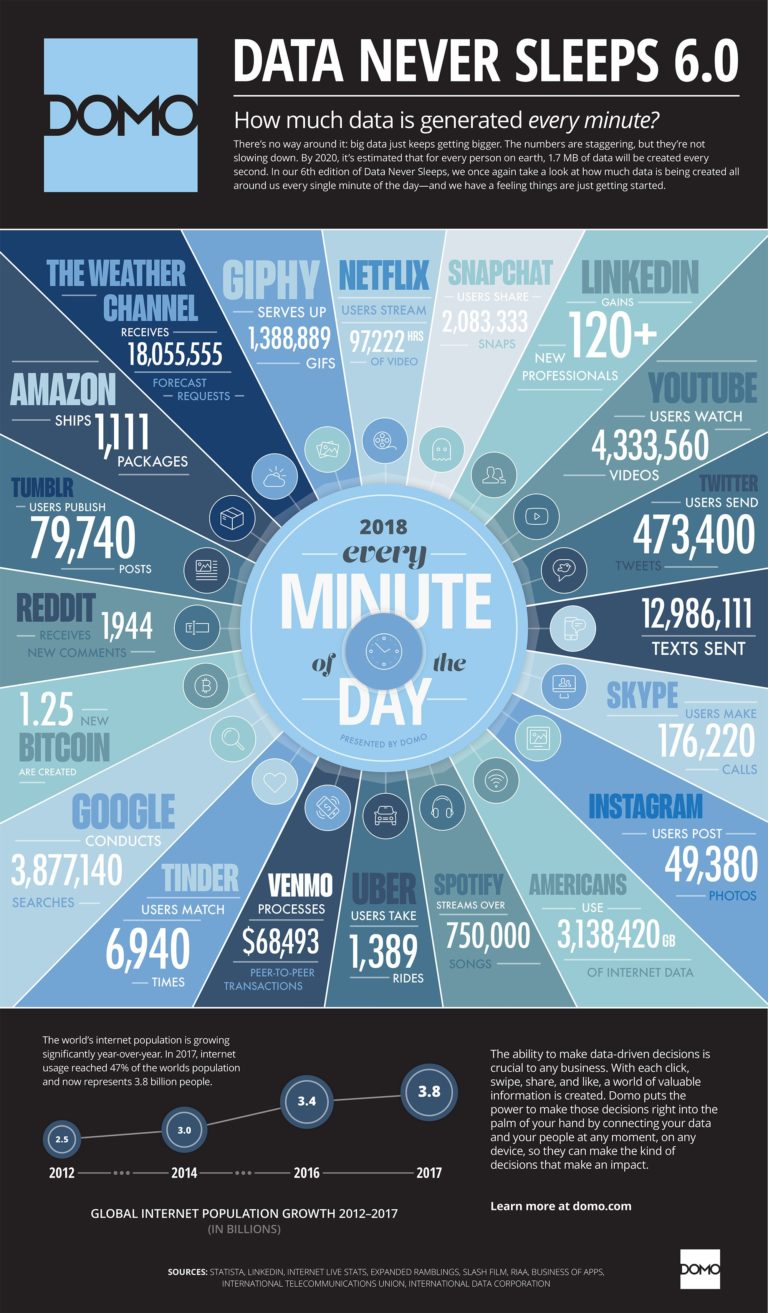
This is the other big reason I want to double-down on CoSchedule—it has built in social posting tools. This post is set to publish in the morning and then it will be shared across my social networks at the best time for engagement. Then I can schedule re-shares (I’m sticking to Twitter for those right now) in a couple days, weeks, and month out. And I don’t have to remember to do it.
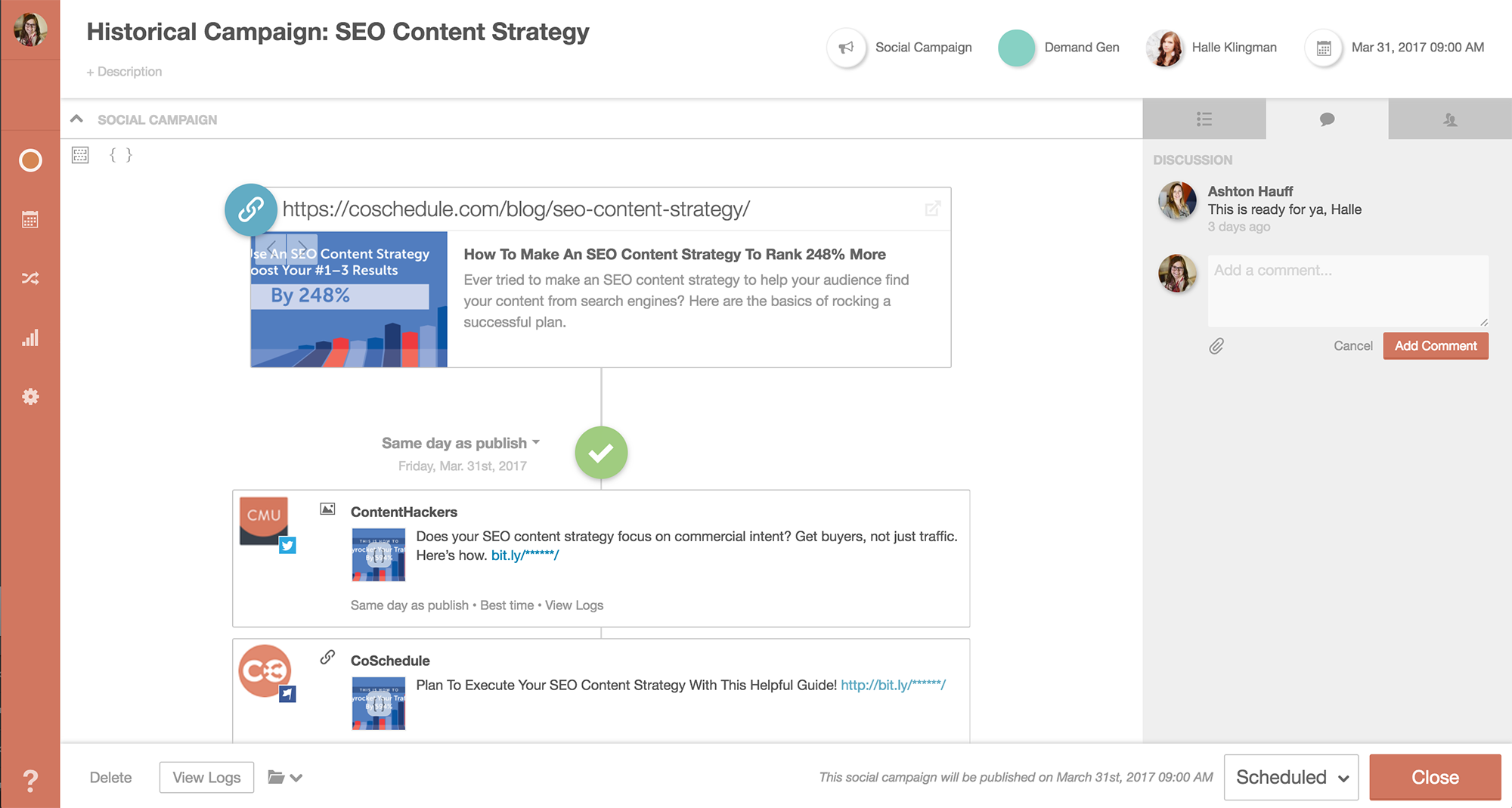
In order to get your work—or your client’s work—noticed is to share it on the social channels that work best for you (Facebook and LinkedIn for me), and keep sharing. There are no shortcuts here. You need to share your work, to the right network, at the right time, and engage with people or your content will never, ever be noticed?.
What about…
There are a ton of other tools you’re probably wondering why I didn’t include. Evernote? Yeah I don’t use it much anymore. I might even stop paying for it. I just have to get my data out of it. Browsers? I’m not getting into that battle. RSS? Don’t you use that still? Yeah, but not nearly as much as I used to and these are essential tools. What about your iPhone and iPad, you wrote entire chapters of your books on your iPad?! True, but this is an essentials? list. Mind mapping! You mentioned mind mapping! Right, that post is coming next week. Anything else? Leave a comment or a share. I’d love to hear about your essential tools.